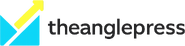Air Quality and Light Balance for Sustained Energy During Work
Sustained energy during work depends on more than coffee and schedules. Air quality and balanced lighting are foundational to maintaining alertness and comfort in a home workspace. This article outlines practical adjustments you can make to support focus, ergonomics, and overall wellbeing while working remotely.

Good air and thoughtfully balanced light help preserve alertness and reduce the physical strain of extended work sessions. In a remote setup these environmental factors interact with ergonomics, acoustics and organization to shape productivity and comfort. Small changes — improving ventilation, selecting the right lighting spectrum, and managing glare — can reduce headaches, improve posture-related stamina, and make videocalls less fatiguing. This article explores practical steps to enhance air quality and lighting while tying in scheduling, mindfulness, and other home-office considerations.
This article is for informational purposes only and should not be considered medical advice. Please consult a qualified healthcare professional for personalized guidance and treatment.
How does air quality affect remote productivity?
Indoor air quality influences cognitive performance and perceived energy. Poor ventilation raises carbon dioxide and pollutant levels, which can cause drowsiness, headaches, and reduced concentration during remote work. Simple actions include increasing fresh air exchange by opening windows when outdoor conditions permit, using a mechanical fan or a HEPA-rated air purifier to lower particulate matter, and adding houseplants with known air-filtering qualities for comfort (while noting their limits). Monitoring humidity and CO2, even with an affordable meter, helps you schedule breaks or ventilate before long focus periods to maintain steady productivity.
How to balance lighting and comfort for focus?
Lighting affects circadian rhythm, mood, and the visual comfort needed for prolonged screen or paper work. Aim for a mix of diffuse ambient lighting and a focused task light that reduces glare on screens and supports neutral posture. Use cooler, higher-color-temperature light in the morning to promote alertness and warmer light later to ease transition from work. Position lamps to avoid reflections during videocalls and adjust monitor brightness relative to background light. Natural daylight is valuable, but controlling contrast and using blinds or diffusers preserves comfort and reduces eye strain.
Can ergonomics and posture sustain energy?
Ergonomics connects directly to sustained energy: good posture reduces muscular fatigue and interruptions for physical discomfort. Set monitor height so the top of the screen is at or slightly below eye level, position the keyboard and mouse to keep elbows near a 90-degree angle, and select a chair that supports the lumbar curve. Frequent microbreaks, gentle stretches, and posture checks integrated into scheduling reduce the toll of sitting. Improving ergonomics complements air quality and lighting adjustments, as less physical strain makes it easier to stay focused and engaged.
What role do acoustics and privacy play?
Noise and interruptions can deplete cognitive resources faster than many realize. Soft furnishings, rugs, and acoustic panels can dampen reverberation and lower distraction, which helps maintain attention over longer periods. For privacy during sensitive videocalls, consider a background that reduces echo and visual clutter; headphones with noise cancellation can improve both sound quality and perceived privacy. Thoughtful placement of the workspace away from high-traffic areas in your home supports uninterrupted blocks of deep work and better overall wellbeing.
How does organization declutter cables and space?
A tidy workspace limits visual distraction and supports a smoother workflow. Declutter desktops by routing cables away from sight using clips, sleeves, or under-desk trays and grouping peripherals to preserve clear work surfaces. Regularly review and remove items that accumulate—old chargers, unused peripherals, or stacks of paper—so the area remains conducive to focus. Organization ties into scheduling by making transitions faster: setting up essential tools for common tasks reduces friction and helps sustain momentum across work sessions.
How to use scheduling and mindfulness for sustained wellbeing?
Sustained energy often depends on behavioral patterns as much as environment. Structure your day with scheduling that alternates focused work blocks and short restorative breaks, using those breaks to ventilate the room, adjust lighting, or practice brief mindfulness exercises. Mindful breathing or a two-minute stretch can reset attention and posture. Combining environmental controls — such as airing out the room before a concentrated session or shifting to warmer lighting later in the day — with disciplined scheduling supports consistent energy and improves comfort for longer workdays.
A well-considered home workspace integrates clean air, balanced lighting, and supportive ergonomics with practical organization, acoustics, and mindful scheduling. These elements work together: good ventilation helps you stay alert, appropriate lighting reduces eye strain and supports circadian cues, and an organized, quiet area preserves cognitive resources for productive work. By addressing these factors holistically you can create a sustainable environment that supports focus, posture, and general wellbeing without relying on temporary fixes.